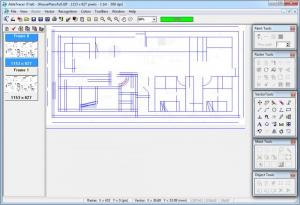AbleTracer
7.34
Size: 2.45 MB
Downloads: 3218
Platform: Windows (All Versions)
Editing a scanned sketch in a CAD program is not possible, unless you convert it to a vector file. This is what AbleTracer was designed for. It is capable of transforming a scanned drawing into vectors. It places numerous tools at your disposal, as well as different ways of converting your drawings. The software supports a wide range of raster formats, including JPG, BMP, TIFF, ICO, CUR, AVI and more.
AbleTracer works on any Windows platforms, from Win 95 to Win 7. The small installation package can be handled even by slower Internet connections and it takes only a few moments to have the software up and running. The software is not free, but you can use its trial version, without any restrictions, until it expires.
The user interface resembles an image processor. A toolbar displays options for creating or saving a project, zooming in or out, adjusting the recognition feature and more. Tools for vector and raster editing, creating masks and more can be found on floating palettes, which you can move separately, to any area of the screen.
Depending on the loaded raster file, you can choose a certain conversion method, on a separate window. The software can recognize solid shapes, lines, arcs and circles, outlines and centerlines. Additional recognition settings can be made on the same window, but on separate tabs. In certain cases, AbleTracer may need to convert your raster to a 1-bit, black and white image. Before the recognition begins, you may apply and adjust a smoothing filter.
Once the conversion process is complete, you will be able to select and edit vectors, move them, draw new ones and more. If you decide to move a vector, it will automatically snap to other objects. The raster, its vector and the project can be saved separately. If you want to save the vectors, you can choose from a variety of formats, including AutoCAD, Illustrator and other file types.
Pros
You can turn any raster into vectors. Once converted, you can edit all vectors or individual items. The vector recognition is quite accurate and the program allows you to choose different recognition methods and adjust them.
Cons
Besides the fact that you can not dock the floating palettes with the main interface, there are no serious drawbacks to mention. AbleTracer enables you to prepare any sketch or drawing for editing in AutoCAD or other similar programs.
AbleTracer
7.34
Download
AbleTracer Awards

AbleTracer Editor’s Review Rating
AbleTracer has been reviewed by Frederick Barton on 04 Jan 2013. Based on the user interface, features and complexity, Findmysoft has rated AbleTracer 5 out of 5 stars, naming it Essential